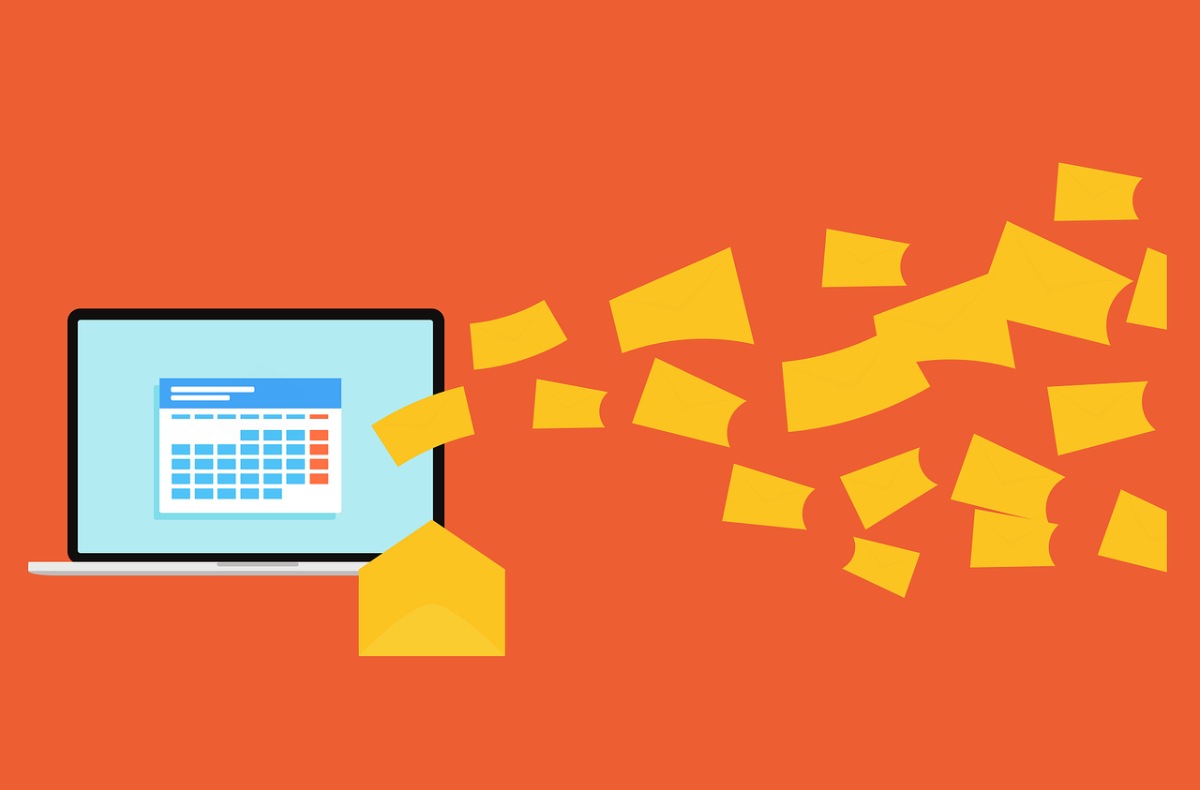
Advanced automation approaches have become crucial as the complexities of web applications are increasing rapidly. Selenium outshines as a powerful tool in the rapidly changing field of web automation and development, as it allows testers and developers to imitate real user interactions with online applications.
Selenium becomes even more dominant when it is combined with Python, a programming language known for its top-notch versatility and readability. It doesn’t matter whether testers are automating laborious testing methods of collecting data from dynamically created pages; mastering Selenium Python will equip testers with the skills that are needed to navigate these complexities with ease. This powerful duo of Selenium Python enables users and testers to handle complex web interactions skillfully and efficiently.
In this article, we will cover Selenium with Python and some techniques for handling complex web interaction with enhanced efficiency. We will also provide an overview on how to get started with Selenium using Python and why developers prefer this combination. So, let’s get started.
Introduction to Selenium
With the assistance of a set of libraries and tools, testers and developers can automate the testing of web applications on multiple browsers and platforms. One such open-source multipotent framework is called Selenium.
Programming languages with which Selenium is compatible are many including Python, Java, C#, and others, making it versatile and adaptable to a wide range of testing scenarios. It is commonly used in the tech industry because of its compelling features like flexibility, cross-browser testing capabilities, and scalability, which ensure optimized quality and a reliable web application. The essential components of the Selenium framework include:
Selenium WebDriver: It is the framework’s core component. It offers a set of APIs with which testers can interact with web browsers. Testers can easily create test scripts by mimicking real user actions ranging from filling out forms, clicking buttons, and navigating through web pages.
Selenium IDE: With IDE’s record and playback feature, testers can create test cases without writing code. It brings forward a user-friendly interface, which is beneficial in recording interactions of the web application and generating test scripts automatically.
Selenium Grid: With Selenium Grid, testers can distribute test execution over various platforms and browsers. It can be done by using a server that executes tests simultaneously on various workstations. It makes possible the execution of large-scale testing and provides streamlined control over test execution.
What is Python?
Python is an easily interpretable programming language famous for its simplicity and readability. It shows compatibility with many programming standards, like object-oriented, functional, and procedural programming. This makes Python a versatile tool for a diverse range of applications like data analysis, web development, automation, artificial intelligence, and scientific computing.
Python’s vast standard library and a large ecosystem of third-party packages further boost its capabilities and make it a preferred option in the world of developers and data scientists alike.
Why do developers prefer Python for writing Selenium test scripts?
Because of the simplicity, readability, and ease of use that are offered by Python, developers prefer Python for writing Selenium test scripts. Python’s clear and concise syntax enables faster script development which is easily maintainable and is very crucial in testing scenarios.
Moreover, Python has a rich set of frameworks and libraries that perform well with Selenium and therefore makes it easier to handle complex tasks and web interactions including data manipulation, integration with other tools, and reporting.
The comprehensive community and documentation support of Python also provides valuable resources for improving and troubleshooting test scripts. These factors together make Python a popular and trusted choice for Selenium automation. Some of the well-known Selenium Python frameworks include PyTest, Behave, and Robot framework.
How to get started with Selenium Python
The process of getting started with Selenium Python for handling complex web interactions begins with setting up the environment. Then installing Python, Selenium, and other WebDrivers that are necessary for facilitating smooth execution and integration. A brief outline is presented below.
Installing Python
Testers can visit the official website of Python and install the latest version of Python for the operating system. Launch the installer that you downloaded, then follow the steps. Also, look over the box that displays “Add Python to PATH” during the installation process. Open the command prompt or terminal and use the command Python version to confirm the installation. The version of Python that is installed will be displayed.
Installing Selenium
Testers have to make sure they have installed Selenium by opening a command prompt or terminal. After ensuring the installation of the Selenium library and the necessary WebDriver for example the ChromeDriver or any other. Save the code in a Python file e.g., first_script.py, and then execute it. This will open the website, validate the title, and then print if the title validation was successful or not. Ultimately, the browser will be closed.
Installing WebDrivers
To interact with various browsers, Selenium needs specific WebDrivers. Testers need to download and install the relevant WebDriver for the browser in which the automation will take place. The most often used browsers with Selenium are Safari, Firefox, and Chrome. Let us assume the browser is Chrome. Then after downloading the ChromeDriver, transfer the executable file for the extracted Chrome driver to a directory that is a part of the tester system’s PATH variable.
Writing the first Selenium script
Next is to write the test script using Selenium with Python. It is highly encouraged that this script should be first executed on the local setup before proceeding with the remaining steps. Doing this will ensure that the environment is configured with the most accuracy and then testers can successfully execute Selenium scripts using Python. Now testers can get started with running the initial script and check that everything is set up correctly for their Selenium-Python development environment.
Locating web elements
Identifying web elements using appropriate locators is crucial when working with Selenium and Python. While there are many other useful techniques, such as ID, Name, Link Text, Class Name, and CSS Selector, it is feasible to utilize ID and Name rather than XPath. On top of that, developers can take advantage of browser developer tools to help in precisely detecting elements.
Interacting with web elements
Interacting with web elements is an important aspect especially when working with Selenium and Python. It enables testers to carry out different actions in their test scripts. Essential operations such as clicking elements, entering values into text boxes, handling alerts, pop-ups, and dropdowns, and mastering these interactions act as fundamental steps for creating a comprehensive and effective test script with Selenium and Python.
Expert techniques for handling complex web interactions using Selenium with Python
When it comes to advanced techniques for handling complex interactions and managing dynamic content, forms, pop-ups, and more can be troublesome. Here’s a helpful abstract on how to handle these interactions.
Understanding the web environment
These days, web applications are highly potent and frequently use JavaScript frameworks for loading asynchronous content. This means that when a website loads, some parts might not be accessible right away. Being familiar with the structure of the website, such as how and when elements are exhibited becomes necessary for a successful automation.
Managing dynamic content
Handling dynamic content calls for a robust strategy that will ensure testers and developers that their test scripts can interact with elements, as soon as they enter the DOM. It is important to utilize waits, both implicit and explicit waits.
Implicit waits create a default time at which the WebDriver must query the DOM before raising an exception. On the other hand, Explicit waits, enables testers and developers to wait for a particular condition, such as the presence of an element, before proceeding. By utilizing this method, testers can ensure that their test script will be carried out without any unresponsive parts and stale.
Opting for cloud platforms
Another technique that testers can implement is opting for cloud platforms for enhanced efficiency with Selenium Python. Numerous cloud systems are accessible to testers, and one such platform is LambdaTest, having eye-catching features.
LambdaTest is an AI-powered execution platform that allows testers to execute Selenium Python scripts manually and automatically at scale. The platform also enables them to conduct both real-time and automation testing across 3000+ environments and real mobile devices and browsers.
The platform is also beneficial in enhancing the Selenium with Python automation testing experience to a great extent, making their projects more robust, therefore handling complex web interactions easily. It provides a cloud-based infrastructure, enabling testers to carry out Selenium tests over a wide range of browsers and operating systems, which ensures compatibility and reliability.
Scaling up the testing efforts, and running tests in parallel to accelerate feedback cycles are all achievable with LambdaTest. Developers and testers can organize complex test scenarios by defining test groups, suites, and dependencies using annotations, optimizing the test coverage, and minimizing the test execution time too. They can also debug issues instantly with automated screenshots and detailed logs, helping in simplifying the troubleshooting process.
Interacting with forms
In web applications, forms are a common feature, and automating them requires selecting options, filling out different fields, and submitting the form. It is crucial to comprehend the various form elements such as dropdown menus, text fields, checkboxes, etc, and also to have an idea as to how to use them. It is also important to handle form error prompts and validation messages that are likely to appear during submission.
Handling alerts and pop-ups
Alerts and pop-ups can negatively affect the flow of a script. Oftentimes, they need immediate attention from the user or the script. To handle them, testers and developers need to alter the context of the alert or pop-up, read any messages, and then decide if they want to accept or reject the dialogue. Recognizing the types of alerts like simple alerts, prompt dialogs, and confirmation dialogs will help them to effectively manage these interactions.
Managing frames and windows
A lot of web applications use multiple windows or frames for showing content. Changing within these contexts can be complicated. Testers need to identify the frame or window they want to interact with correctly and switch the WebDriver’s context consequently. This demands a precise understanding of how frames are designed within the HTML and managing the windows if multiple of them are open.
Web scraping with Selenium
In addition to testing, Selenium is also helpful when it comes to scraping dynamic web pages. When performing the scraping process, it is important to verify the elements containing the data that are needed and then withdraw this information precisely. This involves looping over sets of components and implementing techniques for lazy loading, handling with the pagination, and endless scrolling that many contemporary websites use.
Debugging complex interactions
Debugging becomes a must with the growing complexities of the test. Testers can implement logging features that will help keep an eye on the execution flow and also detect where the issues take place. Taking screenshots at different phases can help in providing visual feedback, which becomes useful especially when scripts fail or generate unexpected results.
Conclusion
By harnessing the power of Selenium and Python, testers can validate web elements, automate browser actions, interact with forms, handle alerts and pop-ups, and perform complex testing scenarios with fewer complications. In addition to that, implementing expert techniques for interacting with complex web interactions like keyboard actions, mouse actions, and managing frames and windows, aids testers to handle a broad range of challenges that web automation offers.
Related Post: Remote Test Lab: How to Set Up a Global Cloud-Based Test Environment
