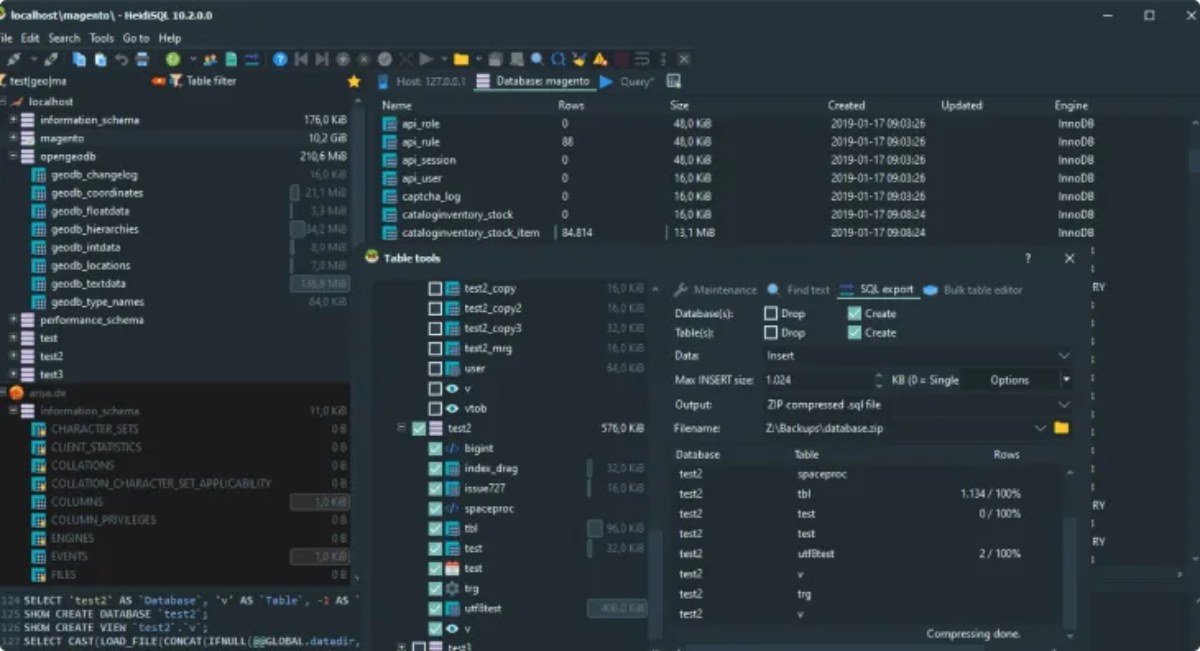
PostgreSQL is a powerful, open-source database system. known for its robustness and flexibility, it can handle complex queries and large data sets, as well as high-level features like indexing, transactions, and checks on the integrity of data. Many developers and database administrators rely on PostgreSQL for mission-critical applications across various industries, including finance, healthcare, and e-commerce.
PostgreSQL consistently ranks among the top three database management systems due to its reliability and scalability. It offers advanced users a command-line interface, but there’s also an option for a graphical user interface (GUI) that makes managing the database much simpler. GUI offers a visual method to work with data allowing easy performance of tasks like querying, managing tables, and monitoring performance without needing deep knowledge in SQL.

How to Build a Custom PostgreSQL GUI
Some developers prefer to build a custom PostgreSQL GUI to tailor features to their specific needs. The process kicks off with choosing a programming language, like Python, Java and JavaScript. Following this is incorporating a database connection library which aids in interaction with PostgreSQL.
When the link is created, the following stage involves designing a user interface. This should contain understandable forms for carrying out inquiries, tables to show results and strong systems for dealing with errors. Safety measures like verification and management of user roles are important to protect delicate information and guarantee controlled entry.
Choosing the Right PostgreSQL GUI Tool
There are many GUI tools for PostgreSQL, each one offers different functions to make the management of databases easier. Some of them focus on simple tasks like running queries and managing tables. Others have more advanced features such as showing schema visualization, completing code automatically and providing automation capabilities.
When you are choosing a tool, think about how easy it is to use, what features it has and if it can work with your operating system. Some alternatives are simple and made for fast queries while others allow deep data analysis in multiple database surroundings. It’s important that the tool matches your workflow and technical needs to make database management as optimal as possible.
Running Queries with a PostgreSQL GUI
A PostgreSQL GUI makes query execution simple. Instead of typing long SQL commands, users can enter queries in a text editor. The GUI provides options to execute queries step by step or all at once. Some tools also highlight syntax errors before execution.
Query results appear in an organized table format. Users can filter, sort, and export data easily. Many GUIs also allow users to save frequently used queries for quick access; this speeds up workflows and reduces errors.
Managing Databases and Users
A PostgreSQL GUI significantly simplifies the process of managing databases and users, making it more accessible for both beginners and experienced administrators. There’s no need to depend on a command-line interface because, with only a few clicks, one can swiftly make, erase or control databases. It’s simpler to change table structures too; GUI tools let you visually insert or remove columns, indexes and restrictions, which lessens the difficulty in keeping up with database upkeep.
User management is also streamlined with a GUI. Administrators can create new user accounts and assign roles, thus having control over different levels of access to the database. The permission for reading, writing and modifying data can be set in detail so that only authorized users are allowed changes. Also, certain tools are available with activity logs. These enable administrators to observe user actions, track modifications and recognize possible security threats. This ultimately boosts the total safety and reliability of the database environment.
Automating Tasks for Efficiency
Many PostgreSQL GUI tools include automation features that streamline database management and improve efficiency. Regularly planned backups give protection to data by automatically producing duplicate copies at typical intervals, lowering the possibility of losing any information. Certain tools allow users to automate repeated queries, like creating reports or refreshing records on a set schedule, eradicating the requirement for executing these tasks manually.
Database monitoring is another valuable automation feature, allowing GUIs to track system performance in real time. They can detect slow queries, excessive resource consumption, or potential issues and send alerts before they escalate. By leveraging automation, administrators can maintain a stable, optimized, and well-performing database with minimal manual intervention.

Conclusion
A PostgreSQL GUI is able to make database management more simple. It gives a straightforward method for running queries, overseeing users, and automating tasks. The choice of the right tool depends on the specific needs of a project. Certain individuals perhaps prefer to make their own tailored GUI, while others rely on already existing options. Regardless of the situation, possessing a well-constructed interface can assist in boosting efficiency and reducing errors when dealing with databases.
