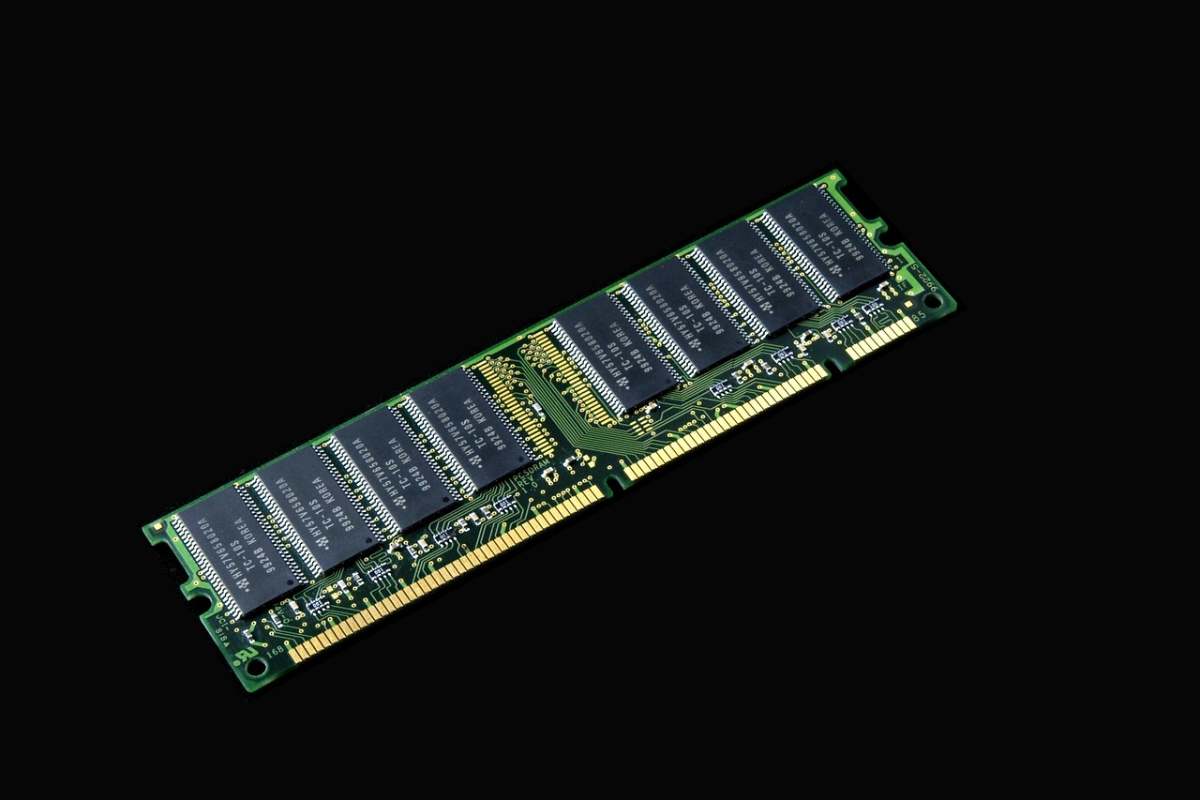
What if your website suddenly crashes during peak traffic hours? Or your application lags just when you need it most? When you decide to go with a VPS, one of the main decisions you will make is choosing the right RAM configuration. It can be an 8 GB RAM VPS or a 16 GB RAM VPS. Although 8 GB may seem adequate, the additional 8 GB can be the difference between working well and stuttering performance.
Before we get into the personal user face-off, let’s gain an insight into the real-world performance of the two configurations, their advantages and drawbacks, and what they bring into your VPS hosting experience.
Why RAM Matters in VPS Hosting?
RAM (Random Access Memory) is the backbone of VPS performance. It determines how many tasks your server can handle simultaneously and how quickly it processes data.
A high-performance VPS with sufficient RAM ensures:
✓ Faster loading times for websites and applications
✓ Improved multitasking with multiple processes running smoothly
✓ Reduced latency and quicker response times
✓ It has a stable performance even during peak usage
Inadequate RAM can lead to slowdowns and crashes, resulting in a poor user experience on your VPS.
How RAM Influences Performance?
Your VPS performance depends on three main factors:
1️. Application & Workload Demands – More RAM allows you to run heavier applications without bottlenecks.
2️. Concurrency – If multiple users or processes are accessing your server, higher RAM prevents slowdowns.
3️. Caching & Processing Speed – Adequate RAM helps store frequently accessed data, reducing load times.
Considering these factors, let’s compare 8 GB RAM VPS vs. 16 GB RAM VPS in real-world scenarios.
8 GB RAM VPS: Strengths and Limitations
An 8 GB RAM VPS is an excellent choice for mid-range workloads that need reliable performance but don’t demand excessive resources.
Strengths
✓ Handles moderate traffic websites and eCommerce stores
✓ Supports multiple applications running concurrently
✓ Great for small to mid-sized databases
✓ More cost-effective than a 16 GB RAM VPS
Limitations
✗ Struggles with heavy workloads like AI applications or video rendering
✗ Limited performance for enterprise-level SaaS applications
✗ Slower response times under high user concurrency
Ideal Workloads for 8 GB RAM
An 8 GB RAM VPS is well-suited for:
✓ Small to medium-sized business websites
✓ WordPress or WooCommerce hosting
✓ CRM and project management tools
✓ Streaming low-resolution videos
✓ Medium-scale database operations
Assuming your workload fits one of these use cases, an 8 GB RAM VPS will be enough. But for powerful usages, you may need to scale up to 16 GB RAM VPS.
Performance Benchmarks: What to Expect
One of the most vital aspects of comparison between 8 GB RAM VPS vs. 16 GB RAM VPS is performance metrics. Here’s what you can expect:
- Speed Test: An 8 GB RAM VPS is 10-15% slower than a 16 GB RAM VPS for standard workloads.
- Concurrency: Up to 150 concurrent users on WordPress before slowdowns begin.
- Database Queries: Handles ~1.5 million queries/hour with MySQL or PostgreSQL.
- Response Time: 8 GB RAM VPS has a 10% higher latency under heavy loads.
If your business is scaling rapidly, these differences become more noticeable.
Cost-Effectiveness and Value Analysis
While the 8 GB RAM VPS is the more cost-efficient option for moderate workloads, the 16 GB RAM VPS is the better investment for performance-sensitive applications.
- 8 GB RAM VPS: Most affordable low-end VPS with high reliability.
- 16 GB RAM VPS: Perfect for companies that value speed, scalability, and stability.
If your applications require high resource allocation, go for the additional 4 GB RAM upgrade.
16 GB RAM VPS: Strengths and Limitations
A 16 GB RAM VPS is a workhorse for compute-intensive operations.
Strengths
✓ Handles high-traffic websites and enterprise applications
✓ Faster processing for data-intensive applications
✓ Supports AI, ML, and large-scale databases
✓ Lower latency & faster response times
Limitations
✗ Higher cost compared to 8 GB RAM VPS
✗ Unnecessary for small-scale projects
The Power of Extra Memory: Key Advantages
Upgrading to a 16 GB RAM VPS unlocks powerful benefits:
- Lightning-fast website speeds
- Efficient data processing for big workloads
- Reduced risk of crashes & slowdowns
- Future-proofing for expanding businesses
Heavy-Duty Applications That Demand 16 GB
A 16 GB RAM VPS is perfect for:
- Streaming HD video content
- Running AI and deep learning models
- High-traffic SaaS applications
- Enterprise-level eCommerce
- Virtual desktop infrastructure (VDI)
If you run these workloads, upgrading to 16 GB RAM VPS is a smart move.
Key Performance Metrics to Compare
CPU Utilization and RAM Efficiency
16 GB RAM ensures better resource allocation, reducing CPU overloading and boosting performance.
Latency, Speed, and Response Times
- 16 GB RAM VPS: 40% lower latency than 8 GB RAM VPS under high demand.
- Page load speeds: 2x faster in handling complex database queries.
Scalability and Future-Proofing
A 16 GB RAM VPS ensures seamless scalability as your business grows, allowing you to handle more users, data, and applications.
Optimization Tips for Both RAM Configurations
How to Maximize 8 GB RAM Performance
- Optimize caching to reduce memory load
- Use a CDN for faster content delivery
- Minimize background processes
Fine-Tuning a 16 GB RAM VPS for Peak Efficiency
- Implement load balancing for high-traffic sites
- Enable database indexing to optimize queries
- Use AI-driven resource monitoring
Essential Tools for Monitoring and Management
- New Relic – Real-time performance monitoring
- cPanel & WHM – Resource allocation
- Nagios – Server health tracking
Conclusion
So, which one to opt for, 8 GB RAM VPS or 16GB RAM VPS?
A 8 GB RAM VPS is affordable and most efficient if you serve mid-level workloads like mini eCommerce sites or CMS.
But in terms of managing high-traffic applications, AI workloads, or enterprise-level databases, the 16 GB RAM VPS is an investment worthy of unmatched speed and scalability. For High-Performance USA VPS Hosting, explore Oxtrys VPS solutions to find the best fit for your needs.
Also Read: Experience Seamless Entertainment with the All in One Vidmate App
